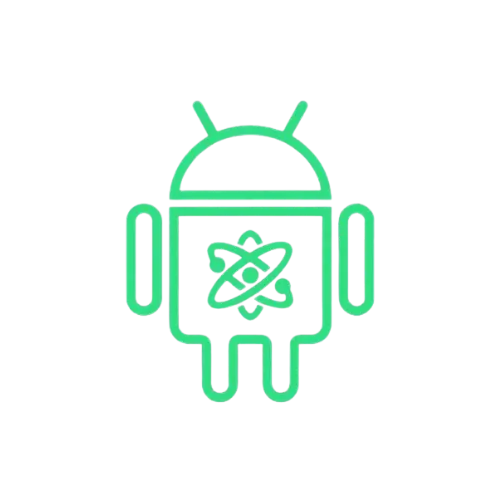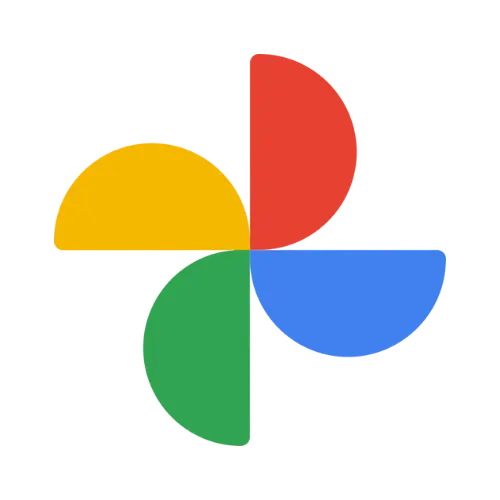| File Name | APatch |
|---|---|
| Size | 5.3MB |
| Version | v11107 |
| Category | Magisk Modules |
| Android requirement | 6.0+ |
| Published By | bmax121 |
| Rating | 4.9 / 5 |
| Flash Via | Magisk/kSU/Apatch |
Get Link
Most Secure Way to Root Any Android | Full Guide
Requirement
- A PC
- USB cable
- APatch app
- Custom recovery like TWRP, etc. (optional)
- ADB and Fastboot tools installed on your PC (if not using custom recovery)
- Your device’s stock boot.img
Before You Begin:
- Make sure your device is unlocked bootloader.
- Backup your entire device data.
1. Install Apatch Apk
- Download: Download the Ported App.
- How To Install:
- Enable “Unknown sources” in your device’s settings
- Open your device’s file manager
- Find the APK file
- Tap the APK file to install the app
- Confirm the installation
2. How to patch boot.img
- Open the APatch app.
- Set a secure password for the app.
- In the APatch app, select the “Patch boot.img” option.
- Navigate to and select the boot.img file you obtained in step 1.
- The app will automatically detect your device’s architecture (ARM64 most likely).
- You can leave other options on default settings for now (explore them later if needed).
- Tap “Patch” and wait for the process to complete.
3. Flash boot.img (Recovery Method)
- Go to Custom Recovery.
- Then go to the Install section and tap on the Install Image button.
- Browse to the patched boot.img file and select it.
- Then choose the Boot partition from the partition selection screen.
- Finally perform a right swipe to flash this file.
- Once done, Reboot System.
3. Flash boot.img (PC Method)
- reboot your Phone into the bootloader.
- Android/platform-tools/ & then press shift while you perform a right click with the mouse, then choose “open prompt here”, type.
adb reboot-bootloaderfastboot devicesfastboot flash boot boot.imgfastboot rebootLet’s be honest, the idea of rooting your Android phone can be daunting. Flashing custom recoveries like TWRP, worrying about bootloops—it’s enough to make anyone hesitate. What if I told you there’s a way to get powerful root access without ever touching your recovery? That’s the magic of APatch. It cuts out the most complicated step, making the whole process feel surprisingly simple.
Why Do You Even Need This?
Maybe you want to ditch those pre-installed apps that just take up space. Or perhaps you’re looking to install a module that adds features your manufacturer forgot. Rooting gives you that control. But for years, it’s meant relying on TWRP, which isn’t always available for newer devices and can feel like a technical minefield. APatch changes the game by offering a direct path to root, without the custom recovery hassle. It’s for anyone who wants the power without the traditional complexity.
Features
APatch isn’t just another tool; it’s a smarter approach to Android rooting. Here’s why it stands out:
- Bypass Custom Recovery Entirely: This is the big one. You can achieve root without TWRP or any other custom recovery. APatch uses a clever patch-based root access method directly, which is a huge relief.
- It’s Seriously Simple: The process is streamlined. Think simple one-click rooting that gets you where you need to be without a dozen complicated steps.
- A True Magisk Alternative: If you’re familiar with Magisk, you’ll feel right at home. APatch is fully compatible with Magisk modules, so all your favorite tweaks will work, but it often feels even more lightweight.
- Safe and Systemless: Your safety is a priority. It uses a systemless root method, meaning it doesn’t alter your core system files. This leads to enhanced root security and a more stable root experience.
- Works on Modern Devices: Never worry about support. APatch supports the latest Android versions and receives regular updates, so it’s built for the phones we use today.
- No Bloat, Just Root: This is a bloatware-free root solution. It’s designed to do one job perfectly: give you clean, reliable root access.
In short, APatch is the tool I wish I had years ago. It removes the biggest technical barriers, making powerful Android customization accessible to everyone.